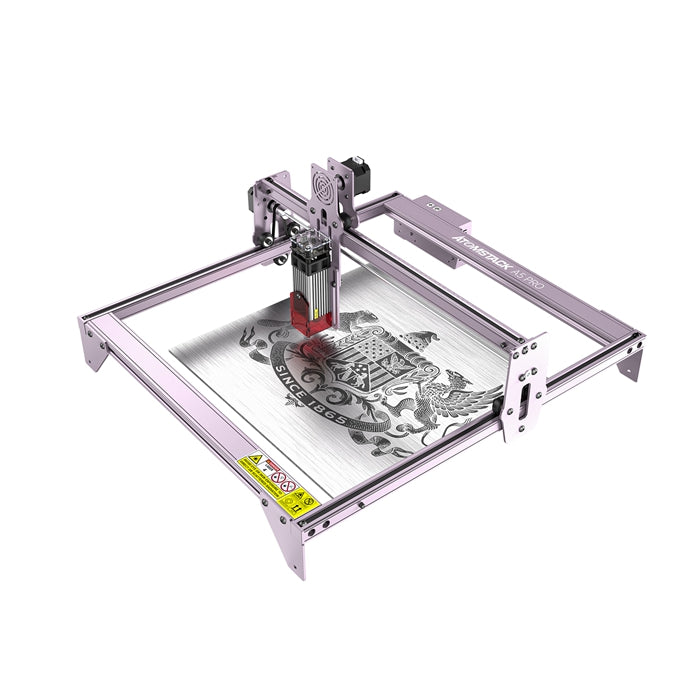Htpowlasers's blog
The LaserPecker is a compact, versatile laser engraver perfect for beginners and professionals alike. It's very easy to use, with a user-friendly interface that allows you to quickly and easily set up your project and start sculpting. Lasers are powerful and precise, making them ideal for engraving a wide variety of materials, including some metals, wood, leather, paper, and more.
One of the outstanding features of the LaserPecker is its portability. It is small in size and light in weight, so you can carry it anywhere. This makes it ideal for those who need to work on projects in different locations, attend a lot of trade shows or expos, or just want the flexibility to work on projects anytime, anywhere.
LaserPecker 2 is a complete redesign of LaserPecker 1. This laser includes a protective cover for more versatility. It also comes with a host of accessories and extras to make it even more versatile. For example, it comes with a focusable lens that allows you to adjust the focus of the laser for different materials and projects, and it also has a swivel attachment that allows you to engrave on cylindrical objects like mugs and bottles.
They now have the recently released LaserPecker 3. It starts at around $1,799 and is a lot more powerful than its predecessors. Some key features are:
The LaserPecker 3 is a fiber laser engraver that can be used on a wide variety of metal and plastic materials without any pretreatment. It features an ultra-fine 0.01mm x 0.01mm compression point for detailed, vivid engraving at 4K resolution. With its innovative galvo technology, the LaserPecker 3 can engrave at an impressive speed of 48000 mm/min.
Dual infrared light positioning design, easy and precise focusing, and the electric bracket can be adjusted for objects of different heights.
The multi-function base includes a positioning plate for efficient batch engraving, and the base can be removed for engraving tall objects or for handheld use.
The LaserPecker 3 laser engraver is easy to set up and use, requiring no complicated assembly. It can be connected to a smartphone or PC and supports various file formats.
The company backs the product with a 12-month warranty and offers live chat support for any questions or issues during usage.
One of the reasons I really like the Laser Woodpecker is that it's very affordable. It's worth the money and offers many features and functions that are usually only found on more expensive laser engravers.
Overall, I highly recommend LaserPecker to anyone looking for a powerful and versatile laser engraver. It's easy to use, portable, and affordable, making it perfect for beginners and professionals alike.
Sculpfun S30 Ultra Laser Engraver and CutterAre you looking for high quality laser engravers and cutters for your business or personal use? Sculpfun S30 Ultra 22W Laser Engraver and Cutter is your best choice.
11W, 22W, 33W power options
The S30 Ultra laser engraver and cutter is available in three different power options: 11W, 22W and 33W. Each power option has its own unique advantages and benefits, depending on your specific needs. The 11W option is great for those who want to light sculpt on materials like wood, leather and plastic. The 22W option is great for those looking to machine thicker or harder materials like metal or glass. For those who need maximum power and speed, the 33W option is the sweet spot. No matter which power option you choose, the S30 Ultra is a versatile and powerful tool that will take your crafting game to the next level.
Enhanced 42-bit stepper motor and replaceable protective lens
The S30 ultra laser engraving and cutting machine is equipped with an enhanced 42-bit stepper motor, which can provide enough power for the machine to move at high speed. The torque reaches 4.2 Kg·cm, which is higher than most common machines. In addition, the laser adopts an innovative replaceable lens, which greatly improves the service life of the laser. One free lens is included in the package, replacement lenses are cheap and easy to buy from Sculpfun.
Built-in high-pressure air-assisted nozzle, upgraded 32-bit air-assisted main board
The Sculpfun S30 super laser engraving and cutting machine is equipped with advanced high-pressure air-assisted metal nozzles, which generate high-pressure airflow under the action of the air pump, which greatly improves the cutting efficiency. Powerful airflow blows away residue, leaving a clean cut surface. The latest 32-bit motherboard supports automatic air-assisted control function and wireless Bluetooth connection, making it easy to control the machine remotely.
Industrial grade cutting precision and detachable laser eye shield
S30 ultra-laser engraving and cutting machine adopts extremely strong 0.005mm high-precision linear slide X-axis to achieve industrial-grade engraving precision. When comparing small engraving details, the S30 Ultra does not have the wavy patterns that appear on ordinary engraving machines. It also features a detachable glass goggle, eliminating the need for glasses while using the machine.
Strong and durable frame, large engraving area
S30 ultra-laser engraving and cutting machine is made of high-strength aluminum alloy, and its frame can withstand a weight of up to 50KG without damage. The frame can be used for a long time and maintain high precision.
large engraving area
The S30 Ultra has a large engraving area of 600x600mm, allowing you to work on larger projects without breaking them into smaller parts. This saves you time and effort and ensures that you can achieve your desired design without compromise.
Laser Information and Machine Information
The diode laser output power of S30 super laser engraving and cutting machine is 11W, 22W, 33W, the laser focus is 0.06x0.08mm, the laser wavelength is 455±5nm, and the focusing method is fixed focus column + sliding device. The engraving accuracy of this machine is 0.005mm, and the power is about 84W. The air pump is 24V, 30L/min, airborne control type, and the inner diameter of the air pipe is 7.5mm. The power input power is 100-240V AC, 50/60HZ, and the output is 24V 7A. The machine can engrave and cut a variety of materials, including wood, MDF, stone, cardboard, plastic, leather, PCB board, alumina, 304 stainless steel, ceramics, etc.
Powerful stepping motor
Powering the S30 Ultra is a 42-position stepper motor, providing enough power for the machine to move at high speeds. With a torque of 4.2 Kg cm, this laser machine can handle even heavy-duty projects with ease.
wide range of engraving materials
The S30 Ultra can engrave a wide variety of materials, including all types of wood (including high-density wood), MDF, stone, cardboard, plastic, leather, PCB board, aluminum oxide, 304 stainless steel, ceramic and dark stone. It can also cut various materials, such as wood (including high-density wood), MDF, acrylic board, cardboard, non-woven fabric, bamboo chips, leather, some plastic boards, PCB boards, etc.
Laser Protection Cover
The S30 Ultra features a removable laser shield to keep you safe while you work. The protective cover can protect your eyes and skin from direct contact with the laser beam and prevent any accidents.
User-Friendly Design
The S30 Ultra has been designed with user-friendliness in mind, with an easy-to-use control panel and simple installation process. It comes with an instruction manual and a step-by-step installation package, making it easy to set up and start using it right away. The laser also supports Bluetooth wireless connectivity for easy operation with your smartphone or tablet.
If you want to unleash your creativity, the S30 Ultra laser engraver and cutter can meet your needs. This laser combines power and versatility with a large engraving area and the ability to handle multiple materials. Whether you're new to your craft or a seasoned pro, the S30 Ultra is the ultimate tool to up your game. What are you waiting for? Get it today and start bringing your wildest ideas to life!
As a dedicated metal worker, I know how important it is to have the right equipment to achieve the desired results. A laser engraver for metalworking is one of the essential instruments in my arsenal. With this adaptable tool, I can easily draw intricate and detailed designs on metal surfaces. However, finding the best laser engraver for metalworking can be challenging. To help you find the ideal laser engraver for your metalworking needs, I've created this helpful guide.
Before delving into the intricacies of choosing the best laser engraver for metalworking, it is crucial to have a basic understanding of the different types of laser engravers available. Generally speaking, there are two main types of laser engravers: CO2 and fiber optic. We've covered this topic before in our laser engraving machine buying guide, and it's comprehensive enough to give you everything you need.
A CO2 laser engraver produces a focused beam of light that is then shone onto the material to be etched. These special laser engravers are great for objects like paper, plastic, and wood. Since CO2 laser engravers are less expensive than fiber laser engravers, they are often chosen by hobbyists and small businesses. They can create various engraving depths and are ideal for engraving on curved surfaces.
On the other hand, fiber laser engraving machines are more suitable for processing metal materials. They produce significantly higher beam power than CO2 laser engravers, making them more efficient at engraving metal. This type of laser engraver is ideal for engraving on metals such as stainless steel, aluminum, and copper. Fiber laser engravers are more expensive than CO2 laser engravers, but they last longer and require less maintenance. They also offer greater precision and fine detail work, making them the first choice for industrial applications.
Now that you know about the different types of laser engravers, it's time to consider the most important factors when choosing a portable laser engraver for metalworking.
Laser power is one of the most important factors to consider when choosing a laser engraver for metalworking. The depth and speed of engraving are affected by the laser power. Higher laser power can achieve faster engraving speed and deeper engraving. Finding the ideal balance between power and affordability is critical, as increased laser power also means higher price. Look for laser engravers with a minimum power of 30 watts for metalworking.
The bed size of your laser engraver is another important factor to consider. The size of the bed determines the maximum size of the metal piece you can carve. If you plan to use larger metal pieces, you will need a laser engraver with a larger bed size. However, larger bed sizes also mean higher prices, so it is important to consider the size of the metal pieces you will be using before making a purchase.
The software that comes with your laser engraver is also an important factor to consider. This software controls the laser engraver and allows you to create designs and patterns. Look for software that is easy to use and has a wide range of features. Some laser engravers come with proprietary software, while others use open source software that is freely available online.
When buying, price is always an important factor to consider. Metalworking laser engravers can range in price from hundreds to thousands of dollars. While considering the other aspects mentioned above, it is crucial to have a budget and stick to it. While you shouldn't waste features you don't need, you shouldn't skimp on features that are critical to your project's success either.
Laser engravers generate a lot of heat and require a cooling system to prevent the laser from overheating and damaging the machine. There are two types of cooling systems: air-cooled and water-cooled. Air-cooled systems are less expensive, but not as effective as water-cooled systems, especially when using high-power lasers. Water cooling systems are more expensive, but they provide better cooling and help extend the life of the laser tube.
Durability is another important factor to consider when choosing a laser engraver for metalworking. Look for a machine that is made of high-quality materials and has a solid design. A durable laser engraver lasts longer and requires less maintenance, saving you time and money in the long run.
The intense beam emitted by the laser engraving machine may damage your skin and eyes. You should look for a machine that has safety features like a shield or goggles. High quality materials should be used to construct the shielded enclosure, which is intended to protect the user from inadvertent laser beam exposure.
Finally, consider the level of customer support offered by the manufacturer. Look for a manufacturer that offers great customer service and technical support. A good manufacturer will provide training, troubleshooting help, and a warranty for their machines.
By considering these additional factors, you can find a laser engraver for metalworking that offers the performance, safety, and durability you need to achieve your metalworking goals.
Finding the best laser engraving machine for metalworking can be a challenging task. However, by considering the basics, you can find the perfect machine for your needs. When looking for a laser engraver for metalworking, it is important to consider laser power, bed size, software, price, cooling system, durability, safety features, and customer support.
In my opinion, fiber laser engraving machines are the best choice for metal processing. It produces the best results and lasts longer than a CO2 laser engraving machine when working with metal materials. Look for a fiber laser engraver with a bed sized for the metal parts you'll be working on and a minimum laser power of 30 watts. The effectiveness of the cooling system and the availability of the software should also be considered.
At htpowlasers, we understand the importance of finding the perfect laser engraving machine, which is why we offer a wide range of high-quality machines from different brands. The selection of htpowlasers is carefully curated to ensure we only supply the best machines that meet our high quality and performance standards. htpowlasers laser engravers are available in different sizes, laser powers, bed sizes and software options, including proprietary and open source software, making it easy to find the perfect machine for your metalworking project.
If you're considering starting a small business or pursuing a side hustle in the world of laser engraving, efficiency is undoubtedly a crucial factor to consider. At LaserPecker, we prioritize efficiency, and that's why we have developed our innovative button and thoughtful designs specifically for batch engraving.
In this blog, we aim to showcase the remarkable accessories designed for our laser engraving and cutting machines—the LP2 & LP3 models. Additionally, we will highlight the benefits of these accessories, which significantly contribute to improving efficiency. This comprehensive guide will assist you in using these accessories effortlessly and unlocking your creative potential for your artistic endeavors.
Batch Engraving Button
This device is designed for high efficiency and flexibility, instead of engraving or cutting individual products separately, try batch production of multiple identical products on the same material. By eliminating the need for repeated parameter settings, it saves you valuable time and energy while greatly increasing production efficiency.
Simple steps to batch working:
Seamless Connectivity:
Start by connecting the batch engraving button to the laser head using a USB cable, specifically a Type C connector.
Convenient Button Attachment:
The batch engraving button can magnetically attach to and detach from the laser head's handle with ease, adding a level of convenience to your workflow.
Wireless Control:
Connect the device to your LaserPecker App via Bluetooth. This connection allows for seamless control and access to advanced settings.
Unlock the Button Functionality:
By accessing the "Settings" icon in your LaserPecker App, navigate to the "Mode Settings" and enable the "Button Unlock" feature.
Effortless Preview and Engraving:
Select the pattern or image you wish to engrave and initiate the first trial. To preview subsequent engravings, simply give the button a short press. End the preview mode with another short press. When you are ready, long press the button for 2-3 seconds to begin the engraving process. Pause the engraving with a single short press, and end it with another long press for 2-3 seconds.
Adjustable Alignment Fixtures on Base Plate
On top of these impressive features, the LaserPecker 3 offers adjustable alignment fixtures on its base plate, setting it apart from its predecessor LaserPecker 2. The removable base plate of the LaserPecker 3 boasts several arrays of thoughtfully designed holes. These holes serve a magical purpose - they accommodate adjustable alignment fixtures, taking batch engraving efficiency to new heights.
With the LaserPecker 3, you can position the fixtures using four screws, allowing for continuous batch work. Simply insert your objects, such as cards, into the fixed shape and let the LaserPecker 3 work its magic. Say goodbye to repetitive parameter settings for each individual engraving. The LaserPecker 3 streamlines the process and effortlessly handles batch engraving, making it an ideal choice for business applications or large-scale projects.
Final Message
At LaserPecker, we take great pride in continuously developing and enhancing laser engraving innovations. Time is of the essence when running a business or pursuing a side hustle, and our models offer the perfect creative solutions. Whether you're selling customized products or original works of art, both online and in person, the engraver's unparalleled precision, speed, and efficiency, combined with the creative add-ons, will propel your productivity and sales to new heights. So, let your creativity soar with LaserPecker!
The Ortur Laser Master 3 laser cutter and engraver features a 10W diode laser that can engrave at speeds up to 20,000mm/min and cut wood up to 19mm thick. It has built-in WiFi and a powerful smartphone app to create and wirelessly send custom projects directly to the engraver.
I'll go over all of its features and thoroughly test Orturs' claims to see if this is the right laser engraver for you. If you haven't learned about this technology, please take a look at my previous article introducing this technology to help you quickly understand.
My box arrived a bit worn out but everything inside was well protected. Basic assembly is required, but should take no more than 30 minutes to assemble. I don't recommend using the supplied user manual - the illustrations are too small - go to the Ortur website and find a link to a YouTube video of the assembly, or check out the manual online so you can at least zoom in to take a closer look at the more tedious steps.
You can see everything that comes in the box, which includes some safety specs and a handy little storage box with tools and parts. There are also some wood, acrylic and metal samples to test the engraver.
The easiest way is to start assembly from the top down. Thread the Y-axis motor cable through the left Y-axis, then connect the left and right Y-axis with one bolt. The frame of the router is not a standard aluminum extrusion - Ortur makes custom parts that are well machined and lock precisely into place, ensuring the frame is square.
Once the Y axis is in place, you can slide over the already assembled X axis. Then mount the straps on both sides, which you need to blindly hook onto the pulleys inside the back assembly. It's a bit of a hassle, but if you're really stuck, you can remove the end cap so you can see what you're doing.
Then you need to attach the idler. Fit them loosely and loop the straps around them. Set its position with the included set screw to set the belt tension. There is a marker showing their best position. You can then screw the pulleys into place. If the strap is too loose or too tight, you can loosen these bolts and adjust the set screws.
You can then use the single bolt again on both sides to attach the front assembly. Connect the motherboard connector on the connector and connect the Y-axis cable that was pulled earlier. This was the most troublesome bit for me - it was very difficult to plug in the little connector.
You can then connect the other end of the connector to the X-axis motor and use the provided zip ties to loosely hold this rather bulky cable in place. Then connect the laser's cable to the socket marked "L" and secure loosely in place with a zip tie.
The laser module is already equipped with an air-assisted nozzle and a laser shield. It slides onto the X-axis using a dovetail mechanism and can be locked into its vertical position with a thumbscrew.
Plug the laser cable into the laser module using the keyed 5-pin connector. It's all very neat, making the laser module very easy to remove to clean the lens, remove the air assist nozzle, or replace another laser module in the future.
You can then install two stop bolts to the front of the engraver to prevent the laser head from hitting the front assembly. Slide the X axis onto these stop bolts, then slide the belts on both sides into the toothed belt grooves so everything is square. Screw on the WiFi antenna to complete the assembly.
This is the smartest engraver I've ever seen, and it's well made and solid.
My only two real criticisms are the rotary scroll wheel switch, which, while useful, is rather exposed and looks a bit cheap. What's more, the bulky wiring machine lacks any cable management.
It's easy to get caught in things, so I 3D printed a small zip tie base and taped it to the side of the router with double sided tape, which helps keep things organized.
It's a very low-profile machine, for reasons I'll get to later, but you'll still need quite a bit of room. Above you can see the required working space for the machine. The dimensions listed on the Ortur website seem to be a bit off. But if you want to move it around, it's pretty light at 4.3kg.
The top of the front assembly has a power button that requires a long press to turn on and off, and a multi-color LED ring that glows to indicate its status. Then there is a barrel lock with key provided and emergency stop button. Keyed locks are a welcome feature if you have young children around or want to use them at a school or makerspace. You will need to make sure the lock is in the open position and reset the position by turning the emergency stop button clockwise to open the machine.
Behind the front assembly is a microSD card slot in a rather awkward position, with a reset and boot switch next to it.
On the left side of the front assembly are the USB port for connecting to a computer, the DC jack for connecting an AC adapter, and the WiFi antenna.
The Y-axis switch on the back needs to be in the Y-motor position, unless you're using the rotary wheel that connects to the port below the switch.
The OLM3 features a 10W laser module combined with two 5.5W laser diodes. It has a 0.05 x 0.1mm focal spot and an 8mm depth of field, providing a good combination of engraving and cutting performance. Its 400mm x 400mm capacity is average for an open diode laser machine of this type, but smaller than the TwoTrees TS2 I saw last month.
Its biggest selling point is speed. Ortur cites an engraving speed of 20,000 mm/min, twice the engraving speed of a typical 10W laser. It achieves this through its low profile design and relatively compact and light laser module. But this low-profile design does mean that you'll need to lift the router to machine thicker items, especially if you're using a honeycomb cutting table. Ortur does sell foldable feet to increase its height, but I haven't received any to try.
Before I go on to discuss testing, if you're new to all this, be sure to see my previous article covering laser safety. The article also covers the basics of laser engraving and cutting, and the basics of using software like Lightburn which I will be using with OLM3. At least from a safety standpoint, you must wear the included laser safety glasses.
The Ortur does have some extra security features along with the key lock and panic button I mentioned earlier. It has tilt protection, which turns off the laser if the machine falls off the table, and it has exposure duration detection in case the motor stops moving for any reason. If the laser is left on at the same location, it may cause a fire.
Before you can turn on the laser engraver, you will need to install a microSD card - the engraver will not work without it. Be careful not to miss the microSD slot and slide it into the front assembly frame. I then connected the Ortur to my computer with the provided USB cable. You will be able to view the contents of the microSD card through this USB connection.
Unusually, this is a USB-A to USB-A cable, rather than a typical printer cable that has a square USB-B connector on the other end. In Lightburn you can also use the free LaserGRBL, add the engraver manually and select the GRBL with USB connection and set the size to 400mm x 400mm. The home position is on the front left, and you can disable auto-homing, as it will do it anyway. The laser has a focal length of 50mm and the laser module has a convenient spread out arm to set the correct height above the workpiece.
I found the extension arm to be a little flimsy, and it didn't lock into place. The adjustment changes slightly as you tighten the thumbscrew, so it takes some practice to get this right. I prefer the motorized automatic height adjustment feature on the Two Trees TS2, which also lets you automatically lower the Z height when making multiple cuts.
I wanted to test the high-speed claim first, so I engraved a grayscale photo of this cork coaster. I'm using 20,000mm/min, 0.1mm line spacing, 100% power, it's too dark as you can see. In Lightburn you can adjust the speed and power during printing, I ended up with 50% power for the last third of the engraving and it looks about the same. Printing takes approximately 8 minutes.
Ortur provides helpful guidelines for engraving and cutting various materials on the included microSD card. This is a good starting point, but I recommend using the material testing functionality in Lightburn to fine-tune your setup for best results.
For Basswood plywood, Ortur recommends 15,000 mm/min at 100% power. Using the Lightburn material test, I engraved this test image, which I would say is about correct, but I darkened it a bit and engraved the same image again at 12,500 mm/s.
I also tried engraving these coated aluminum business cards and after a little rubbing with isopropyl alcohol it worked really well. I again used Ortur's recommended settings: 3000 mm/min at 25% power. Although these coatings do give off some nasty smoke, even when extracted.
The 10W laser is even powerful enough to engrave stainless steel. You don't need to apply any coatings, and the little name tag performed really well at Ortur's recommended 2000mm/min and 100% power - even though my text did get a bit off center.
I cut and engraved a small tag out of leather less than 2mm thick and it came out perfectly - even the small holes were precise and rounded, which is a challenge for these belt driven machines.
When cutting, you can use the built-in air-assisted nozzle, but you'll need to provide your own pump. I tried it with a cheap pump from Fox Alien, but it was actually worse than no pump at all, as you can see below.
With the fan turned on along with the laser, the laser module itself seems to generate enough air for lighter cuts.
For deeper cuts, I used the main compressor with its digital regulator set to 15 PSI, which did give sharper results.
Ortur does offer some additional fittings to work with the air supply hose, but I just used a 3D printed adapter to connect it directly to my compressor hose. The hose fits directly into the laser module. It's a bit of a hassle, but you need to push down on this black collar to retract the little barb that grabs the hose to insert and release the hose. I attached it loosely to the router to keep it tidy and keep it from getting tangled.
The air nozzle can be easily removed when engraving. Just squeeze the laser shield lightly and unscrew the nozzle. This is a very clever design.
Like all of these diode laser makers, Ortur has some bold claims to make when it comes to cutting. According to their website, this 10W module has a maximum cutting depth of 30mm. Although looking more closely at their materials chart, this is using black acrylic, 17 passes at 100mm/min and 100% power, so you don't want to do this too often, even if possible.
But the more typical, stronger birch plywood was more of a challenge. With the air assist from the compressor I can cut 100% at 200mm/min most of the time. But the 10W TwoTrees TS2 can cut the same sheet at 300mm/min.
Jog the laser into position using the app with WiFi
The OLM3 also has built-in WiFi, and you can easily connect to the machine using the free Laser Explorer app. The app does far more than I expected. You can select an image or text to engrave, create barcodes and QR codes, but what I find most useful is using it to precisely nudge the position of the laser. The machine doesn't have a built-in LCD screen to control the engraver, but the app is a useful substitute. I would be a little wary of using it for sculpting, though. When I turn on the laser to line up jobs, it sets the power at 4%, which is way too high and starts burning a spot on the material if you're not careful. I can't get it lower than 1% - in Lightburn I use 0.25%, which is enough to see the laser dot.
Connect Wirelessly to Your Engraver Using Lightburn
I still prefer to use Lightburn to send jobs, and I did find the app disconnect a few times while testing. You can also access Engraver's own server via the IP address visible in the app. I was able to connect to Lightburn's engraver from a computer connected via ethernet. I just added another device and selected ethernet. Using this machine wirelessly is convenient, but I haven't had 100% success with it, with a few prints randomly aborting during printing.
The laser engraver is completely silent when not engraving. The fan is only turned off when the laser is on, when the laser is off the fan turns itself off after a few seconds. The fan is loud when running, but the motor runs very quietly. You can hear it in action in the accompanying video. The overall feeling is that of a very refined carver.
The Ortur Laser Master 3 is a very well designed machine that delivers some really good results. Its engraving performance is particularly impressive, with its high speed and fine laser spot. Setup is super easy, and I especially like how the belt and pulleys hide dirt and grime.
The integrated WiFi is a great feature, not only for use with the smartphone app, but also for wireless printing from the Lightburn, even if I didn't get 100% reliable results in my testing.
The Laserpecker L1 Pro is a laser engraver that anyone can use. It requires minimal technical knowledge and is controlled via a feature-rich smartphone app that is intuitive to use. A great machine to start your laser engraving journey, make personalized gifts or add your personal touch to your products.
The Laserpecker L1 Pro is quite different from the other laser engravers we've tested so far. This is a mini laser engraver that can be controlled via Bluetooth using a smartphone app. You don't need a PC to control this router. The maximum engraving area of this laser is 10cm*10cm.
We've tested the Laserpecker L1 Pro Suite, which comes with an autofocus mount that really takes it to the next level.
The laser diode is a 500mW diode with a nominal 1500mW output power. It's a bit of an odd spec, but from the tests we've done, we think the optical laser power should be closer to 1.5W than 0.5W because it engraves well.
This laser machine has no moving parts, it deflects the laser beam internally while the head remains stationary. looks cool.
I also recommend getting more quality protection googles with OD6+ protection. You only have one pair of eyes. protect them! These lasers work in the visible spectrum, and even reflections can be extremely damaging to your eyes!
The Laserpecker L1 Pro has a focal length of 20 cm, which is exactly the length of the included ruler. This means you need to position the laser head 20 cm above the surface of the object.
With the autofocus stand, it's very easy, you just place the autofocus paper over the subject and press the focus button. The stand raises the laser head to the desired distance.
Using a tripod to focus the standard Laserpecker L1 Pro takes more time because of the repeated adjustments to the length of the tripod legs.
The benefit of using a tripod is that you can also tilt the laser head sideways and engrave on large objects. You can also place the tripod directly on a large object like a table or bench and sculpt directly on the surface below.
With the Laserpecker L1 Pro Suite package you get two versions of the stand.
A special feature of Laserpecker is a feature-rich smartphone app that comes with a large number of example designs in the library. It also has a lot of material presets. Just a little fine-tuning of the parameters is all it takes to get the perfect engraving.
The L1 Pro is definitely the easiest laser engraver to use.
As mentioned earlier, the Laserpecker L1 Pro is controlled by a smartphone app.
The app has tons of presets for a variety of materials, and with a little tweaking you can get the settings just right and produce perfect engravings.
These are the main options:
Text engraving
Finger painting
photo engraving
QR code and barcode generation
The most impressive thing is the photo engraving. It's surprisingly fast. You take a photo, then apply a filter to get the desired effect. Some editing and erasing is also possible. It turned out great!
Cutting and engraving different materials
Engraving: wood, leather, cotton (clothes), rubber, paper, fruit, foam, felt, plastic, peel, etc...
This machine is not a laser cutter, so it can't cut much. The thickest thing it can cut is paper or masking tape.
Always use the machine in a well-ventilated area.
The QR code is etched into a piece of poplar plywood. The woodblock prints came out very well.
I also had a logo engraved on the leather wallet and the engraving was perfect! This is a great idea for a personalized gift that will last!
The Laserpecker L1 Pro is an excellent choice for anyone who wants to get into the world of laser engraving but doesn't want to overcomplicate things. Simple to use and controllable via smartphone - The Laserpecker L1 Pro is a great option for someone who is not tech savvy but just wants to add a personal touch to their product or craft, or wants to give a personalized gift or just wants to have something fun s things.
Other Brand: atomstack , sculpfun , twotrees
Buying a leather engraving machine is not an easy task. That's mostly because there are so many options available, and it's easy to get lost in the technical aspects of these machines.
If you can't find the right engraving machine or tools, I have some suggestions. Drawing insights from my years of leather engraving experience, I can suggest some options to help you personalize your leather at home.
Some people believe that engraving or needling can damage the leather. While this technique is vital, no damage can be done by engraving on leather. That's because you worked on the surface and removed minute amounts of material to design.
When you slide the tool across the leather surface, it forges the leather surface and leaves a design behind.
Can I laser engrave leather?
Yes, you can laser engrave leather with a laser engraver.
These machines use high-energy laser beams to create precise and detailed patterns on the surface of the leather. The laser beam acts as a chisel for engraving the design. The top layer burns when it hits the surface, turning into smoke. The result is a dark cut that looks elegant and authentic.
The best types of leather for engraving are full grain leather and top grain leather. While you can also use it for suede and faux leather, it won't have the same quality.
Just like there are different types of leather, there are different types of lasers. CO2 laser machines are best for engraving leather. But they are not cost-effective and can only be used for industrial purposes. For DIY projects, you should consider UV lasers and diode lasers.
Loved by professionals and beginners alike, the A5 is the perfect laser engraver for both functionality and safety.
The newest addition to this laser engraver is a new eye protection design hood. It filters out 97% of UV rays. You can look directly at the laser while operating it without goggles.
The machine provides a laser between 5-5.5W, enough to engrave any thickness of leather. You can adjust it to suit thickness and type. The engraving accuracy is about 0.01 mm, which can be called highly accurate. In addition to accuracy, the contrast ratio also stands out due to its high power.
A5 is compatible with two leading engraving software LaserGRBL and LightBurn. Connect the machine to your PC or laptop, load the design onto the software, and engrave it on the leather. It's that simple.
The brand Atomstack is involved in the research and development of laser equipment. So when you buy an atomstack a5 pro , you're getting the latest in laser technology.
Easy to assemble and use, you'll love this laser engraver.
This entry-level laser engraver is designed for beginners and hobbyists.
The main problem for beginners is assembling the machine. But this laser engraver comes pretty much pre-assembled. All you have to do is connect to your computer and start carving leather.
It also has wide software compatibility, which means less research is required to find the right software. It is compatible with all three leading operating systems (Windows, Mac and Linux) as well as LaserGRBL.
To ensure your safety while working, this machine has four protection systems. One is active position protection, which stops operation if the position deviates. This is followed by a laser beam safety guard that intervenes if the signal transmission fails.
The third and fourth are exposure duration detection and power control systems.
The results produced by this machine are impressive. It has a focal spot of 0.07 X 0.06 mm, which is ideal for engraving high-precision designs on leather. But you can use it for other materials like cardboard, stainless steel and stone.
Weighing less than 7 pounds, this leather router is very portable. You can easily bring it to a friend's house or art club.
The L1 is a high-end high-power laser engraving machine from LaserPecker, a well-known brand in this field. It comes with many accessories and everything is packed in a carrying case, making it easier for you to carry the machine.
The machine has a unique design with a tripod and motorized stand. Once you're set up -- which shouldn't take long -- you need to connect to the mobile app and start engraving on the leather. You can engrave any picture on your phone. The results are very accurate, with a high level of detail.
It has blue filter protective goggles to protect your eyes from harmful radiation. Additional security features include motion detection shutdown, thermal shutdown, and password lock.
Longer Ray5 laser engraving machine has built-in 3.5 inch touch screen, TF card slot and built-in WiFi. Plus, it has a built-in controller that eliminates the need for a computer to be constantly connected to the laser engraver. Ray5 can be used for engraving or cutting.
Touch Screen and Offline Engraving: The Longer RAY5 10W laser engraving machine has a built-in 3.5-inch touch screen and a friendly user interface. This allows us to cut multiple pieces of plywood or an image to be engraved without taking up your computer to run it. Longer Ray5 has a built-in controller, no need to connect the laser engraving machine with a computer all the time. Save your files to TF card and use it to run Ray5 for engraving or cutting.
Ultra-Fine Laser Spot and Powerful Laser Module: This laser engraving machine adopts the latest FAC laser technology for compressing the laser spot, the spot size is 0.08*0.08mm; the smaller the spot size, the more concentrated the energy. This makes engraving or cutting much stronger. The output power of the laser module reaches 5-5.5W.
32-bit chipset and WIFI connection: RAY5 is built with ESP32 chipset, including WIFI connection for engraving machine and router. This 32-bit chipset runs at 240MHz. This means it is faster and more powerful than comparable machines with 8-bit chipsets. As a bonus, RAY5 supports WIFI connection via web page or App to control engraving or cutting.
Safety Protection: Longer RAY5 is designed with movement protection and thermal protection. If the machine moves during use, the mobile protection will initiate an automatic shutdown to ensure personal safety. Thermal protection initiates an automatic shutdown if a flame is detected or if the engraving area is overheated.
Compatible with Windows/MAC/Linux systems: Longer RAY5 5W is compatible with free engraving software LaserGRBL and paid LightBurn software. Supports importing BMP, JPG, PNG, DXF, AI, SVG and other file formats.
Power Button & Eye Protection: The engraving machine has a power switch for turning the power on or off. The laser module has an acrylic cover. This shields the laser to help protect the eyes. You will also need to wear goggles for laser light scattering.
The Longer Ray5 laser engraver is made from a material that feels like aluminum. It's lightweight but strong. Assembly is required, but is easy. There is a shield over the laser and it contains shadows. Also includes a USB micro SD card and adapter. USB cable and Allen key to tighten the screws.
The first step is to assemble the router. It's easy as long as you take your time. The instructions in the manual aren't great, but there are also instructional videos on the included micro SD card. However, I don't need video.
Once the engraver was assembled, I used the micro SD card that came with the USB adapter to test the unit. The card comes with 3 sample files for engraving. Additional software is also on the memory card, including manuals, firmware, instructional assembly videos, and 2 design applications.
Once the height is set, it's time to insert the micro SD card and start engraving. A USB cable is included if you want to use an external hard drive or connect directly to your PC.
Watching the Longer Ray5 20W laser engraver is as much a pleasure as I am watching a 3D printer print. However, this device produces quite a bit of smoke and of course the smell of the material you are carving. If you want to see the laser to see what it's doing, you'll have to use the shade that comes with it. I recommend using it outdoors or at least in the workshop. Also, I didn't test the cutting ability as I currently don't have a suitable surface to place underneath the material I'm cutting. The device would be better if it included a case and some material to limit the depth of the laser. The way the engraver works is that you can choose how many times you want to engrave while engraving, and each time you engrave, it will cut deeper. I have to assume it would take hours to cut open the 1" think board I used for testing. Overall, this is still a very good engraver with a large print area and a wide range of uses.
I must say that I really like the quality of the Longer laser engraver, its relatively quiet operation, and the quality of the engravings it produces. Since it's not enclosed, in the future I'll have to use it outdoors, maybe in my garage. There will be quite a bit of smoke when carving, and if it is carved from material, there will also be a smell of burnt wood. I tested it indoors and the smoke was the offending part. However, the experience was great for me, and this carver is very capable, especially because of its larger build area. I give it a job well done!
There are many ways to celebrate a special occasion or promote your brand. T-shirts and coffee mugs are always a favorite. If you want something a little more professional, a custom pen or notebook might be a good idea. But T-shirts are a dime a dozen.
For a truly special occasion or an impressive branding campaign, you might want to step up the pace. As for mugs, pens and notebooks, we must have too many. They make great gifts, but no one thinks they're really special.
Printmaking, on the other hand, has a greater appeal to it. It has a timeless aura that nothing like a T-shirt can bring to the dinner table. An engraved plaque, badge or tumbler feels important while a simple print doesn't. As for branding, engraving is great for long-term signage. Sturdy engraved signs will last for decades without any noticeable degradation.
When most people think of engraving, they think of metal. But the truth is that you can engrave a wide variety of materials. With the right laser, you can engrave wood, plastic, rubber, acrylic, and other materials. You can also use a laser to make intricate custom cutouts for crafts. But to get high-quality engraving, you need a well-designed engraving machine.
LONGER RAY5 10W Laser Engraving Machine
It's a powerful 10-watt laser that can etch almost any material, even cutting wood boards in one go. It also works very fast at speeds of up to 10,000 mm per minute. Coupled with a large work area, it was clear we were interested.
That said, a laser engraver is a complex machine with many different functions. To really get our hands on this device, we're going to have to dig a little deeper.
We'll discuss the physical design, and how the engraver is built. We'll discuss the laser module itself and how to operate the controls. Also, we'll look at the different ways you can print, as well as any noteworthy extras. After we've discussed all of these things, we'll have enough information to make a fair verdict. let's start!
Frames and Gantry
Like most laser engravers, the Longer RAY5 10W laser engraver has a rectangular metal frame. It's made of matte black aluminum, which is both lightweight and durable. The frame sits on a set of metal feet a few inches off the ground. Overall dimensions are 23.07 inches wide, 22.95 inches deep, and 6.95 inches high, including laser module.
A gantry spans the top of the frame, extending from side to side. It rides on a set of sturdy wheels that clip into slots in the side rails. This allows it to move freely back and forth in the work area. There is a small motor at one end of the gantry that powers its movement.
The laser module is also housed in a motorized housing that sits on top of the gantry. It moves side to side on the gantry, while auxiliary rods below the gantry keep it stable. Between the gantry and the module housing, there are two axes of motion. The laser module can be easily moved to any position within the working area.
When sculpting, placement is key. If you're carving something off center, that's a problem. Luckily, the LONGER RAY5 router has some white markings on the side of the frame in centimeters and millimeters. There are additional markings on top of the gantry so you can precisely place whatever you want to carve.
Laser and Control
When you use your LONGER RAY5 engraving machine, you must first calibrate it. This means adjusting the laser module so that it is just the right distance from the target. This may mean moving it up or down, depending on the thickness of your work material.
Place your circuit board under the head and find the small metal cylinder in the kit. This is your focusing post, and it fits in a small slot in the laser module. Unscrew the module and adjust it so it rests lightly on the focusing post. Then, retighten the screws. This is easy to do, but you have to do it every time you switch between materials. We do have some concerns about the tuning mechanic, as it might fail if you keep tuning it.
There is a 3.5-inch touchscreen on the front left of the housing. This is used to control laser speed, create manual offsets, or make other adjustments. There's even a small SD card in the slot, where you can access documents and print them directly. No computer or smartphone required!
There are also some security features you should be aware of. In the event of a fire, the fire protection will shut down the laser. If the laser engraving machine is tilted, the anti-tilt protection will be turned off. The motionless protection will turn off the laser if it is frozen in place for more than 15 seconds.
connection and setup
There are several ways to print to the LONGER RAY5 10W Laser Engraver. First, as we discussed, you can use an SD card for offline printing. This is perfect for an industrial setting where you can make multiples of the same thing. It's also very useful if you're engraving somewhere without internet. However, this is only an option.
One way to connect is via WiFi. Via WiFi, you can control the printer through a dedicated smartphone app. Print any file to the app and it will be converted into a high-quality engraving.
You can also use your computer's WiFi connection. Using a computer, you can set up multiple RAY5 routers to run in parallel. Print it once and it will be sent to all engravers. This is the easiest way if you want to sculpt a lot of things quickly.
If you don't want to mess with WiFi, you can always use a USB connection. The kit includes a USB Type-A to Type-B cable that can be connected to any PC or Mac. It is even compatible with Linux systems where many engravers are not.
As for software compatibility, you'll have a lot of options. The engraver is compatible with all major engraving software, including LaserGRBL and LightBurn. Considering that over 90% of sculptors use one of these programs, you should be fine.
Plus, you can work with a wide variety of file formats. In addition to older standards like JPG, BMP, PNG, and GIF, you also get support for newer formats. If you need to sculpt SVG, NC or GC files, here you go. You can even engrave images that have been saved as G-code.
engraving performance
The working area of the LONGER RAY5 is 400mm x 400mm. That works out to be 15.75 x 15.75 inches, which is quite a large area. You can engrave large plaques or intricate artwork without the limitations of a small frame.
The laser is capable of engraving at 10,000 millimeters per minute, or about 32 feet. The exact speed will vary depending on how dark the image is. The deeper you try to cut, the slower the laser will move. The design is very stable, so you won't get any blemishes from working at maximum speed. Lines will remain smooth without any unexpected jagged edges.
The 0.6mm laser diameter is beautiful and compact, allowing you to create beautiful shadow images. Due to the small diameter, you can engrave fine details and they are practically visible. They won't get lost in the cleaning process like they can with a low-resolution laser engraver.
The 10 watt laser module is surprisingly powerful. A single knife can cut through 8mm thick wood. You can cut thicker materials with multiple passes. When it comes to materials, lasers are great for engraving just about anything. You can engrave wood, metal, acrylic, rubber, and even vinyl or leather.
If you don't need that much power, consider the LONGER RAY5 5W version. It has a similar work area and speed, so you can make large engravings quickly. It's also more affordable than the RAY5. That said, it only has a 5-watt laser.
Accessories and Support
In addition to the RAY5 router itself, Longer laser has included some nifty accessories to help you. The most important thing is the second laser module, with a power of only 5 watts. You might think that a weaker laser would be a bad thing, but it's not. The 5 watt laser module is more suitable for engraving fine materials. For example, you can use it to cut complex shapes on paper, which a 10-watt laser wouldn't do.
In addition to that, you also get a 77-piece engraving kit. Most of these pieces are small wooden blocks and small metal tags. They are great for making small carvings. If you've never used an engraver before, they're a great way to gain basic experience. However, there are also some larger wood and metal panels. These can be used to create larger, more complex carvings.
If you want a more powerful engraving machine, you can upgrade to Longer RAY5 20W laser.
As you can see, the LONGER RAY5 is one of the better laser engravers on the market. It has a powerful laser and easy-to-use controls, and is even capable of offline printing. It also offers excellent resolution and fast working speeds so you can quickly create detailed engravings.
We are the largest agent of Atomstack, a company dedicated to high-quality laser engraving and cutting machines. We are committed to driving the development of concept transformation tools for every creative designer. In the future, Atomstack will continue to work hard to create more excellent products, with the goal of enabling more people around the world to consume personal smart manufacturing devices into society. We will continue to explore uncharted territory.
Higher precision DIY laser engraving and cutting machine Atomstack A10 PRO with true 10W optical power.
The best small industrial high power laser engraver and cutter for entrepreneurs, hobbyists, designers, artists, housewives and professionals.
Better technology (industrial-grade steel axle, tensioning wheel, timing belt, compression spot, etc.) makes the engraving more precise and the engraving works more perfect. With a human-centered design, you can enjoy your creations without distractions.
Good safety features: all parts are metal and coated with anti-reflective paint, so the laser cannot be accidentally reflected.
The higher the energy setting, the faster it can be set.
The above parameters are reference values,
Due to the different properties of the materials used,
Please adjust the parameter value according to the actual situation.
Manual screw button height adjustment
It is more convenient and quick to adjust the laser height with the knob.
1000~1200℃ Sintering temperature
More different kinds of materials can be engraved than others.
It is dangerous to test the sintering temperature, please operate under the guidance of professionals.
3 steps to complete assembly
The modular design allows it to be installed anywhere, usually within 20~30 minutes.
More safety information reminders:
Please carefully review the installation steps and software installation steps in the user manual before installation.
If you meet any problems when using the laser engraving machine, please feel free to ask us for help, we will reply you within 24 hours for a solution.
When operating the laser engraving machine, please install the laser protective cover. If not fitted, goggles are required.
Do not touch the laser transmitter with your hands, or your hands may be burned.
Please avoid hitting the machine strongly.
Children under 14 years of age should not use this product, children over 14 years of age require adult supervision.
The laser engraving machine cannot be directly applied to any specular reflective objects, which may injure the operator or burn the laser.
The Two Trees TTS-55 is a compact desktop diode laser powerful enough to cut 8mm thick lightweight plywood and engrave a wide variety of wood, leather, cardboard, acrylic and more. Similar to conventional power tools, you will need to purchase additional safety devices before operating the TTS-55. It does not have a fireproof base, nor does it have any ventilation.
The laser is an open frame device with stepper motors mounted on the sides and belts to drive the X and Y motion. There's no screen or buttons other than an on/off switch, so you'll need to hook it up to a computer running software like LightBurn.
I tested the TTS-55 on a few common items - veneer, leather and bamboo cutting boards. The laser is an excellent performer, making dark burns effortlessly and cutting thin materials with ease. But it also ignited some cardboard and produced a lot of smoke.
The Two Trees laser engraver comes complete with tools to assemble the machine, a microSD card and adapter, and a pair of laser safety glasses (not shown). You also get a card stock sample and a blank wooden phone holder ready to be engraved. The microSD card contains a PDF copy of the manual, cutting and engraving files for various materials, and three sample images. It also has two software programs for operating the laser: LaserGRBL free and LightBurn 30-day free trial.
The TTS-55 is an open frame, 5 watt laser engraver constructed of extruded aluminum with bright blue plastic accents. It's a simple machine with nowhere to hide cables - Two Trees keeps all the wiring neat and out of your way with plastic hoses that you can hold in place with cable tiles during installation.
This laser engraver features three stepper motors for smoother control - one for X movement and two for Y movement. However, the Y stepper motor hangs so low from the bottom of the frame that there is no room for material to pass underneath. You can elevate the frame with blocks under your feet, but it's best to only use materials that fit a 300x300 frame. You can purchase an optional extension kit to increase the cutting area of the machine to 400x420 mm.
There are no screens or controls on this machine, just an on/off switch. The Two Trees TTS-55 must be used connected to a PC running software such as Laser GRLB or LightBurn, or operated over Wi-Fi using the optional mobile phone app. I only tested the laser with a PC laptop because the Wi-Fi in my workshop was spotty.
You need perfect focus to get sharp lines with a laser, and that focus is achieved with the help of metal spacers. The spacers are 23mm high and the laser needs to be at the exact height of the surface you want to engrave. Slide the spacer between the laser and the object to be engraved or cut, then use the knob to adjust the height.
Lasers can process objects as thin as paper and as thick as 5.5 centimeters. If you need to engrave thicker items, you can place the machine on a block (if you provide it).
One thing I found odd was the lack of programming to send the laser home - this would reset the machine coordinates to 0,0. Instead of entering a command, you turn the machine off, pull the carriage to the lower left corner of the frame, and turn it back on.
There is no exhaust fan on the Two Trees TTS-55 and it can smoke, especially when burning test patterns. You will definitely need to use an exhaust fan or run it with the garage door open.
Safety is a major concern when operating laser equipment. Two Trees include a clear shield attached to the laser module to prevent you from looking directly into the laser beam.
The Two Trees TTS-55 arrives in a kit and requires assembly - and a little patience. Assembly should only take about 30 minutes, but that doesn't include the time I spent rebuilding the machine after I found out I had it assembled the wrong way.
It would have saved a lot of time if Two Trees had mentioned somewhere in the packaging that they posted a great assembly video on YouTube.
The pulley block is already installed on the X-axis and the timing belt is pre-threaded. The first thing I did was assemble the rest of the frame by bolting the two Y axes to the X axes, forming a square.