10W Laser Engraver Sculpfun S30 Pro Review from Htpowlasers's blog
A Sculpfun laser engraver is an amazing tool for any home crafter. They allow you to cut and engrave many types of solid materials such as wood, metal, and acrylic. If you already own a Cricut or similar cutting machine and find that you want to create even more, a laser might be your next step.
What can a 10W diode laser do?
Diode lasers are great for cutting and engraving a wide variety of materials. It's safe, small, and lightweight for crafters and hobbyists alike. Here are a few materials you can process with a 10W laser.
Wood; Plywood, MDF, Basswood, Oak, Cherry, etc.
Acrylic fiber; solid colors and transparent colors with some modifications
Metal; stainless steel and some types of aluminum
Ceramics
Stone
Leather
Cardboard or thick paper
For each material, you can choose to cut shapes or engrave surfaces, or combine the two for projects.
Sculpfun S30 Pro 10W
The machine is equipped with a powerful 10 watt diode laser and has an eye shield for extra protection. It is mounted on a sturdy metal frame and can be expanded with kits. The working area of the laser after packaging is 380×385 mm.
The laser moves on a rod with extra support to keep the movement smooth. The laser moves fast and the sturdy frame limits possible wobble.
One of the things I like about this laser is that it includes air assist. Air assist injects air vapor onto the material while the laser is running, which prevents the material from burning or scorching, giving you a clean, great-looking project.
Most lasers in this price range don't come with air assist, which you'll need to buy separately. This is a huge bonus and probably my favorite feature of the Sculpfun S30 Pro.
Sculpfun lasers come in a variety of styles and you can choose from a smaller 5W laser or a high powered 20W machine. This 10W version is perfect for home hobby cutting and engraving.
Laser engraving machine installation
When it comes to assembling the frame and hooking up the lasers, the setup is pretty straightforward. Everything comes in a box and is clearly labeled. You will also receive a laser repair kit, safety glasses and some sample materials to get started.
With the basic frame set up, you can hook up the air assist that will run through every project you do. You can't turn it off or adjust the pressure. It's been good for every project so far and I wouldn't choose to turn it off.
This model can also optionally be fitted with limit switches. These are great features that automatically stop the laser in corners and help home the device while creating projects.
I found the instructions for installing these and the amount of work involved to be overwhelming. I chose not to install limit switches on my model and ran it as is with no issues.
One criticism I have is that the switches are factory installed so the customer doesn't have to deal with this task.
The Sculpfun YouTube channel has some great videos on setup and operation. There are also some neat project ideas on this channel.
How to operate Sculpfun S30
The laser engraver must be plugged into an outlet and connected to the computer via USB. There is an upgrade kit that allows for Bluetooth connectivity, but needs to be purchased separately.
Once connected, you can use free software like LaserGRBL to create projects. Or a paid product like LightBurn which has more features.
Always wear eye protection and make sure the room is well ventilated when operating this laser. I use my computer next to an open window and the fan is always on in the room. Always wear goggles!
To set up the laser on a protected surface, I placed a piece of thick plywood under the laser to protect my tabletop. You can also buy cellular bases that are compatible with this and other similar models. Honeycomb combined with air assist will ensure very little charring on the cut edge.
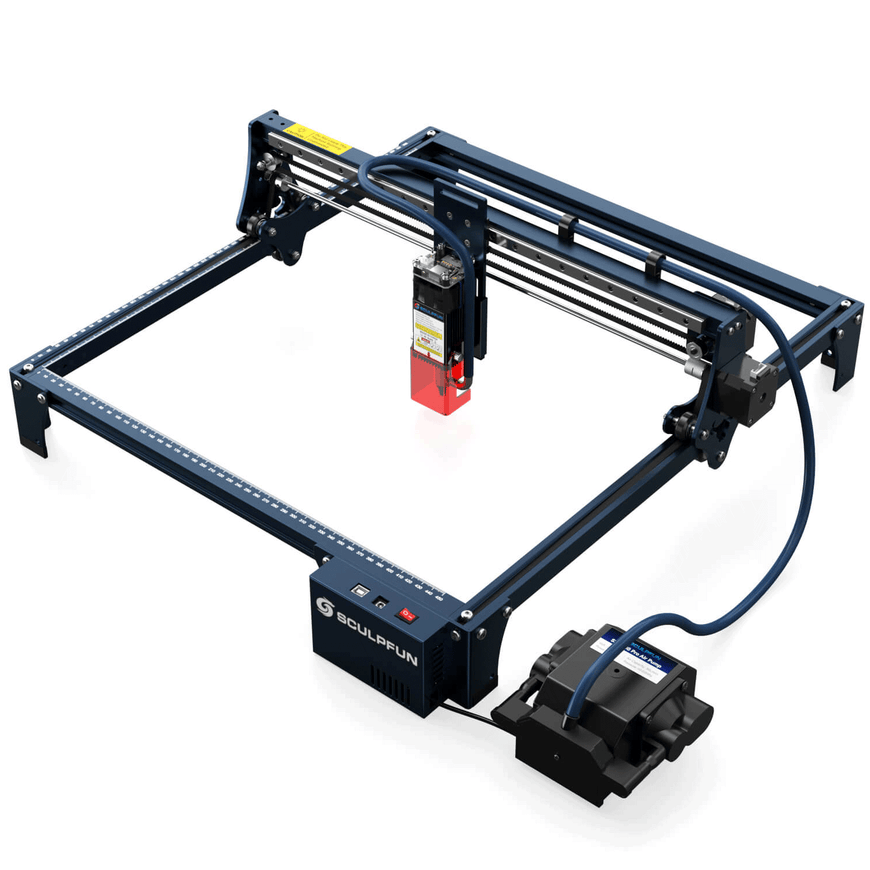

The Wall